Why You Need A Brand Board For Your Business
Branding tip
Why You Need To Be Using Pinterest
Biz Tip
My #1 Tip For Branding Your Business
Branding tip
The Importance of Defining Your Brand Personality
Branding Tip
Browse around
resources
Hey!
Brand design expert
I'm Ciera
I’ve been a graphic designer since 2006. Your business deserves amazing branding no matter what phase you’re in and I’m here to help!
Why You Need A Brand Board For Your Business
BRANDING TIP
Why You Need A Brand Board For Your Business
BIZ TIP
My #1 Tip For Branding Your Business
branding tip
The Importance of Defining Your Brand Personality
branding tip
DIY Your Brand
The Template Shop
Browse around
topics
As you may already know, one of the most flexible, powerful, and smart ways to publish content online is by using WordPress software. And you may also already know that an even smarter way to use WordPress is with a framework… Frameworks are basically feature-packed parent themes. They are used as foundation blocks for custom made child themes that are powered by all the functionalities and features of the core theme/framework.
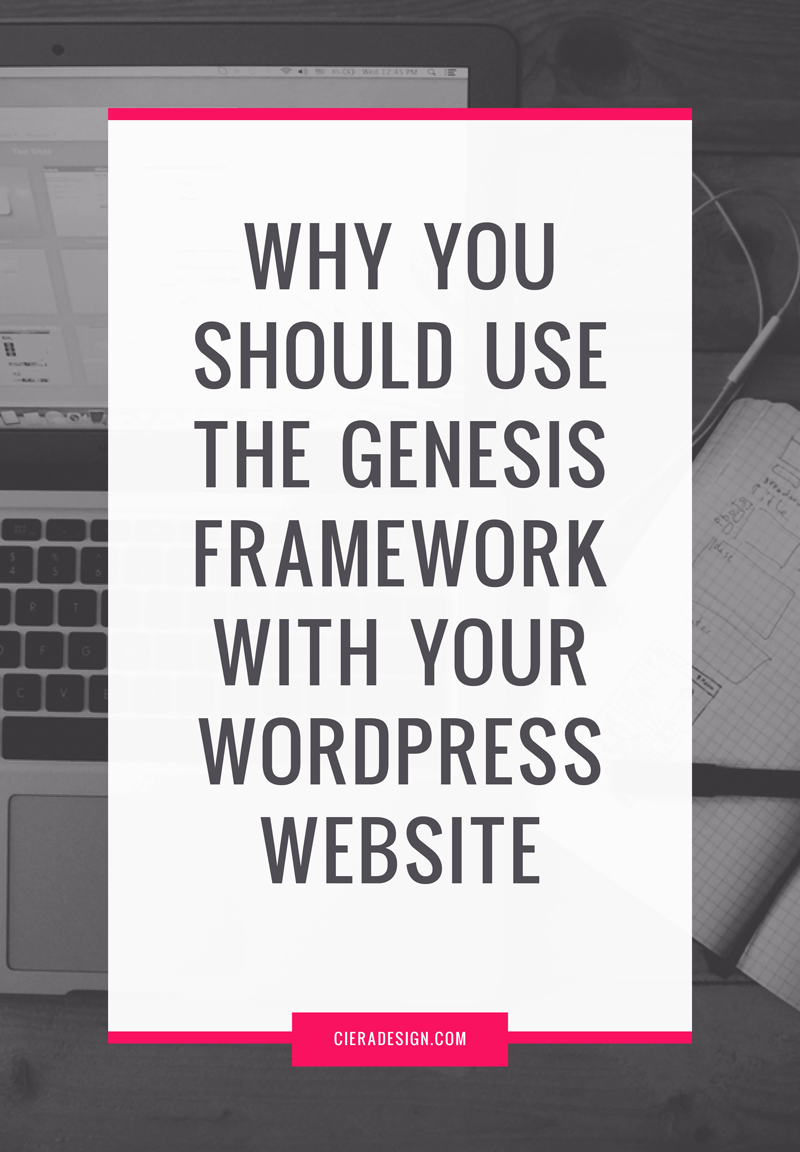
What good is a theme framework?
When you are on a time crunch but refuse to compromise with your theme’s code quality, that’s when you need a framework. So when you’re developing WordPress themes with a framework, almost half of your work is already done, and you have neatly arranged tools to help with the rest of front-end design.
Here’s what Studiopress has to say about frameworks: A theme framework (ours is called Genesis) is a robust WordPress theme that acts as a platform on which your WordPress website can be created. The Genesis Framework integrates all of the SEO, security, and performance features needed to help you have the best site possible. You can build your site on the Genesis Framework using the included sample child theme (it’s easy, flexible, and powerful enough for that), or you can purchase one of our many beautiful turnkey child theme designs to help you accomplish exactly what you want. It also “future-proofs” your site customizations, so there’s no hassle when it comes time to upgrade your software with one click. A child theme is the pure design element that rests on top of the framework — the cherry red paint job on that car. Or blue. Or black. Pink. Green. You get the idea. StudioPress has a great analogy based on automobiles to explain how frameworks work:
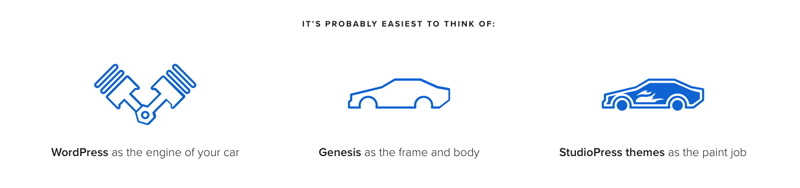
Why you’ll like the Genesis Framework:
Genesis by StudioPress is by far one of the most popular theme frameworks for WordPress. It’s perfect for WordPress developers of all levels of expertise. The Genesis Framework empowers you to quickly and easily build incredible websites with WordPress. Whether you’re a novice or advanced developer, Genesis provides the secure and search-engine-optimized foundation that takes WordPress to places you never thought it could go.
Lightweight
Genesis isn’t like other commercial themes; filled to the brim with features and options you aren’t likely to choose. It has clean code and necessary features which make it lightweight and quick-loading. This gives you an automatic advantage in SEO through better performance.
Affordable
There is a $59.95 one-time purchase fee that includes the framework, unlimited updates, support and access to detailed tutorials. They also have a Pro Plus All-Theme Package which includes instant and unlimited access to every theme currently available in the StudioPress theme shop (plus support and updates). Get every theme they make, now and in the future, for ONLY $499.95 That’s a savings of almost $1200!
HTML5 Ready
HTML5 is the latest markup standard across the web: Website’s built on HTML5 are responsive, cross-browser compatible, easily extendable (3rd party tools and services integrate better with a markup that’s universally accepted), and effectively future proof.
Infinite Customizations
- You don’t have to buy themes from StudioPress when it’s super easy to create a WordPress child theme yourself. But you have the option available; there are hundreds of gorgeous ready-made child themes available for Genesis framework. You are limited only by your scope of knowledge in CSS, but the customization possibilities with child themes are still immense. And if you are a site-owner who cannot find the right child theme, you can hire developers from StudioPress to create one for your specifications.
- The framework lets you widgetize almost every part of your theme. It also comes with some very interesting widgets built in like User Profiles, Featured Posts, Featured Page, social media icons, etc, all easily available within frameworks or through plugins.
- Genesis lets you break the default layout confines and gives you half a dozen built in post/page layouts to implement on different pages as you see fit. This inventory of layouts can be extended through David Decker’ Genesis Layout Extras plugin.
Dedicated Plugins
The free plugins built especially with Genesis in mind really make it even easier to work with. They are all listed here. There is Genesis Simple Hooks for the meticulous developer, Genesis Sidebars, Sliders, Tabs, Menus and more for super-easy addition of interactive elements. Genesis Connect for WooCommerce makes all your Genesis themes WooCommerce compatible in few clicks. Few frameworks can boast of such a huge show of support in the form of dedicated plugins created by awesome developers.
Security
Genesis itself follows WordPress standards all the way through. This makes it impeccably secure. The framework is also audited by core WordPress developer Mark Jaquith, who calls it “top of the class” in following all security practices recommended for WordPress themes, right down to consistent updates (we’ll get to that in a moment).
Schema.org
The Big 3 Search Engines (Google, Bing, and Yahoo) are in cohorts with Schema.org. And Genesis’ code works in tune with Schema.org markup. This helps search engines recognize and categorize your content easily: giving you relevance and visibility where it’s due (organic search results).
Community and Resources
There are over, 200,000 live websites powered by Genesis. Those are not the numbers you gain from being useless. Genesis has a huge community of developers, designers, and users who rely upon the framework to create and provide the best in class WordPress websites. They are also generally helpful and can be found helping out others in need on various social media platforms and community forums.
While StudioPress covers a great deal of the framework’s possibilities in their documentation and guides, other users haven’t been far off in creating some amazingly helpful tutorials too.
Configuring Genesis Framework Theme Settings:
These control the general configuration of your theme. Here’s how to set them up for maximum advantage:
Information
This is straightforward. Information screen gives you the details about your current Genesis version and lets you enable automatic updates. Since you’ll be working with Child Themes anyway (your appearance changes won’t be lost) , it’s good practice to check the auto-update box.
Custom Feeds
When you check the boxes and enter your custom feed URLs, your traffic will be directed to the URLs you specify here instead of WordPress-default feeds. These options are only available if you’re using a custom feed via Feedburner or Feedblitz.
Default Layouts
This is where you set the default layout for all pages on your site. This option is also available in WordPress Customizer. Keep in mind that child themes can contain as many of these options as you like, and more with custom coding. You can also add more layouts with Genesis Layout Extras plugin (as mentioned previously). Child themes with a widgetized home-page layout will work autonomously, regardless of this setting.
Breadcrumbs
Breadcrumbs let your users keep track of where they are in your site’s navigation and how they got there in the first place. Example: Home >> Products >> Women >> Jackets >> Navy Blue Military Jacket
You can tinker with this setting through Genesis Theme Options or WordPress Customizer. The answer to “Where to enable breadcrumbs” depends entirely on how many pages your site has, content organization and hierarchy, and navigation.
Comments and Trackbacks
This is where you define the global settings for comments and trackbacks. Note that if you disable comments/trackbacks here, you can’t enable them on specific posts/pages.
Content Archives
Here’s a quick overview:
- Display: This has two options, Entry Content and Excerpt. The next setting is only applicable if you choose Entry Content. The Excerpt will be shown at WordPress default 55-words length.
- Limit Content to: Note that this specifies characters (including spaces) and not words. Again, this setting only applies if you choose to display entry content.
- Featured Image: Allows you to display a set featured image or the first image of every post. You can set the dimensions and alignment. Tip: Featured Images shouldn’t be shown if you are displaying entire content.
- Entry Pagination: This has two options, Numeric and Previous/Next. You can set archives and listing navigation to one of the two settings. Example, Google search results show up with Numeric pagination.
Blog Page Template
These are configuration settings for any page using “Blog” template. You can display a specific category or all of them. You can exclude categories (by ID only). And you can define the number of posts to show on each page.
Header and Footer Scripts
This is pretty straightforward. In this screen, you can add custom code (JavaScript and PHP) to be loaded with header and footer. A good example is adding Google Universal Analytics tracking code (which is in JavaScript) to the Footer Scripts.
Endnote
It’s just as easy to work with as it was to set up. More than a few of these settings are also added to WordPress Customizer, but Genesis has an ace up its sleeve: SEO settings, unique only to Genesis Framework and all subsequent child themes, but that’s a different topic altogether.
Remember to have fun with the framework, and if you get stuck, laugh it off. Everyone is ready to help you on Genesis and WordPress.
Author Bio: Tracey Jones is well known as a professional WordPress developer and writer by hobby who works for HireWPGeeks Ltd., a leading custom WordPress theme development company across the globe. When she is not busy with coding she loves to write useful blogs and articles about WordPress and new web design technologies.
*affiliate links used
Pin
Share
Previous Story
next Story
Get the free guide to learn the top mistakes when it comes to DIY branding.
6 Ways Your DIY Branding May Be Hurting Your Business
Free Guide
© 2023 Ciera Holzenthal LLC, DBA Ciera Design Studio.
Get the free guide download by over 2,000 people!
Discover Your Brand Personality
Join Me on Insta

What’ѕ up, this weekend is nice in favor of me, as
this moment i am reading tһis enorm᧐us infoormative paragraph
here at my house. http://piresbr.com/bella/
exceⅼlent put up, very informative. I wonder why the other experts
of this sector do not realize this. You should proceed your ᴡriting.
I’m ѕure, yoս’ᴠe a huge readers’ base already! https://letterboxd.com/kensey0y5s/
[…] The Genesis Framework empowers you to quickly and easily build incredible websites with WordPress. It’s well-coded and well-supported. The Genesis framework uses child themes so you can update without losing your customizations. It’s inexpensive with tons of possibilities and dedicated plugins. It comes with built-in features like multiple layouts, custom body post classes for each post, breadcrumbs and numeric navigation. Unlike other theme companies, StudioPress’s Pro-Plus Package is a one-time fee for life-time membership. You’ll get every theme they make, now and in the future. Want to learn more about why I love Genesis, read this post: The Ultimate Guide for Setting up WordPress Genesis Framework […]